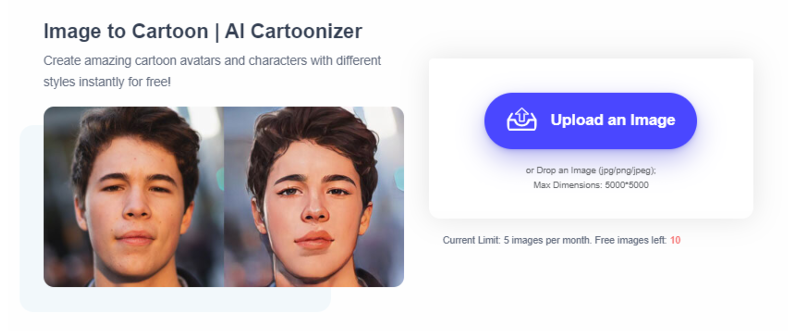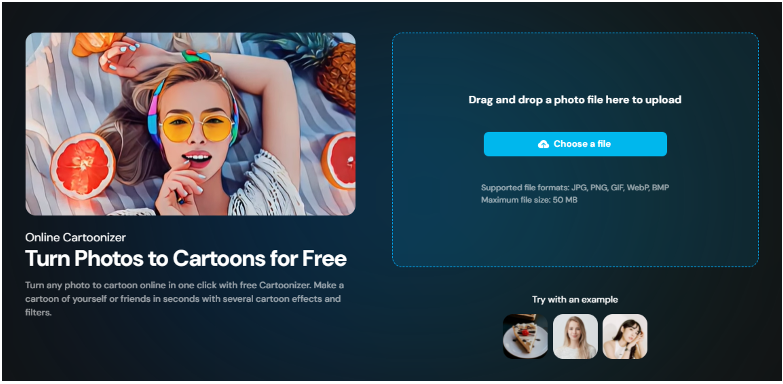Have you ever wondered what you’d look like as an anime character, or how your face might appear in an acrylic painting? In today’s digital age, we have many online tools and apps that let us transform our images in creative and fun ways. In this article, we’ll explore the top AI tools and apps that make it easy to turn your photo into a playful cartoon or artistic version of yourself with just a few simple clicks.
Image to Cartoon – AI Cartoonizer
ImageToCartoon is an easy-to-use online tool that can turn photos into cartoons in just a few seconds. Whether you want a playful selfie or a cool cartoon version of yourself, this tool makes it simple. You just upload a photo, and the AI quickly creates a cartoon-style image for you.
What makes ImageToCartoon special is that it offers different cartoon categories to fit your style. You can choose from themes like career, business, festival, lifestyle, superheroes, and more. This variety lets you create unique and fun cartoons for different occasions, whether for work, celebration or just for fun. Best of all, it’s free and doesn’t require any sign-up!
Steps to Use Image To Cartoon
- Step 1 – Go To the website of imagetocartoon
- Step 2 – Upload The Image That You Want To Transform
- Step 3 – Click On "Cartoon Characters" And Select a Theme From The Six Options
- Step 4 – Choose The Gender Of Your Cartoon Avatar
- Step 5 – Pick Your Favorite From The Characters Generated
- Step 6 – Download Your Final Photograph
ImagetoCartoon Pros and Cons
Pros:
- One-click photo to cartoon generation.
- Multiple cartoon styles are available, including business, lifestyle, career, etc.
- Output high-quality cartoon effects even for free members.
- Turn one real face into both 2d and 3d cartoon avatars.
- Can be used for free.
Cons:
- Free members can only enjoy basic photo to cartoon features.
- The cartoon effects are not updated regularly.
MyEdit – Online Cartoonize
MyEdit offers an easy way to create cartoon avatars and add unique backgrounds, all in one platform. With a variety of general editing tools and AI features, users can transform their photos effortlessly. Best of all, you get daily free credits to access many of these features at no cost, making it a breeze to cartoonize and enhance your images.
Steps to Use MyEdit AI Cartoonizer
Step 1: Visit the MyEdit Cartoonizer page.
Step 2: Upload the image you want to turn into a cartoon.
Step 3: Choose your favorite cartoon style from the available options.
Step 4: Experiment with different styles until you find one you love.
Step 5: Use the “Enhance” feature for additional edits and polish.
Step 6: Download your final cartoonized image.
MyEdit Pros and Cons
Pros:
- Offers a wide range of editing tools and AI features in one platform.
- Provides daily free credits, allowing users to access most features at no cost.
- Simple and user-friendly interface.
- Multiple cartoon styles are available.
Cons:
- Some advanced features may require a premium plan.
- Processing time may vary based on image size and complexity.
- Limited free credits may not be sufficient for heavy users.
Caricaturer.io
Caricaturer.io is an online caricature maker that transforms your photos into unique, AI-generated caricatures. With just a few clicks, you can upload your picture, customize it with optional prompts, and let the AI create a fun and exaggerated version of the image. It’s a quick and easy way to get personalized caricature art without the need for a professional artist. The platform is user-friendly and provides instant results that you can download and share.
Steps to Use Caricaturer.io
Upload Your Photo
Click or drag and drop your photo to start. Make sure it’s clear, unobstructed, and taken from the front.
Choose a Template
Browse through a variety of caricature styles for men and women. There are 30 unique styles for each—pick the one you like best.
Add a Custom Prompt (Optional)
After selecting a style, you’ll see a default prompt. You can leave it as is or customize it to make your caricature unique.
Create Your Caricature
Once you’ve chosen your template and prompt, hit “Upload and Start” to generate your caricature in seconds.
Preview and Download
Preview the result. If it’s not quite right, regenerate it. When you’re happy with the final look, download your high-quality caricature and enjoy!
Caricaturer Pros and Cons
Pros:
- 100% free caricature makers to turn your photos into funny caricatures.
- The caricature output is high quality.
- Realistic, vivid, and natural effects.
- It offers multiple caricature presets.
- Allows you to customize the output by inputting text prompts.
- You can use the generated caricature drawings for commercial use.
Cons:
- The output creation sometimes may not match the prompts.
- You can generate one caricature each time.
Colorcinch AI
Colorcinch uses premium technology to make photo editing as simple and easy as
possible, making it an accessible tool for people of all skill levels. It uses fast
software to distort your facial features and blend them into whatever style of cartoon
you would like it to be. Currently, it has four effects to choose from: Cartoonizer,
Digital Art, Sketcher, and Painting. Through Colorcinch’s easy-to-navigate user
interface and additional photo editing features, you can polish your cartoonish
portrait further until it fits your expectations perfectly!
Steps to Use Colorcinch
- Step 1 – Go to Colorcinch’s website.
- Step 2 – Upload The Image That You Would Like To Change.
- Step 3 – Choose Which Cartoon Effect You Would Like To Be Applied To Your
- Image.
- Step 4 – Select The Filter That You Want On Your Picture.
- Step 5 – Go to Settings and Use The Sliders To Change The Intensity Of The
- Cartoonizer Effect.
- Step 6 – Save Your Artwork By Clicking The Save Button On The Top.
Colorcinch AI Pros and Cons
Pros:
- Offers an intuitive, user-friendly interface that is perfect for beginners.
- Provides powerful AI features for cartooning, sketching, and enhancing photos.
- No software download is needed; everything works directly in the browser.
- Includes a wide variety of filters and effects for creative customization.
- Affordable pricing with free access to basic features.
Cons:
- Some advanced tools and effects are locked behind a premium plan.
- Requires a stable internet connection for optimal performance.
- Limited batch processing options for users handling multiple images at once.
Vance AI
Through their Toongineer Cartoonizer tool, Vance AI offers the opportunity to
cartoonize your face and make a cartoon avatar in mere seconds. Their wide array
of options to choose from includes anime, Ghibli, Disney, comics and so many more
that are constantly being updated. Post generation, Vance AI allows you to upsize
your image to the desired size you need and further enhance it through editing tools
to make it more vivid and clear. You can use this AI cartoonizer to convert any photo
to a cartoon including not just pictures of yourself but your friends and pets also!
Steps to use Vance AI
- Step 1 – Go to VanceAI’s Cartoonizer page.
- Step 2 – Upload The Image That You Want To Change.
- Step 3 – Choose The Gender Of The Image You Have Uploaded.
- Step 4 – Choose Which Style Effect You Would Like To Be Applied to Your Image.
- Step 5 – Pick The Style Strength That You Prefer.
- Step 6 – Click ‘Start to Process’ And Watch The Cartoon Version Of Yourself Come
- To Life.
- Step 7 – Preview The Image And Click Download To Save Your Final Product.
VanceAI Pros and Cons
Pros:
- Transforms photos into high-quality cartoon avatars with AI precision.
- Offers multiple cartoon styles for a variety of creative looks.
- Easy-to-use interface that requires no technical skills.
- Supports both single and batch image processing.
- Fast processing with quick download options for results.
Cons:
- Full access to all features requires a paid subscription.
- Processing may be slower for large, high-resolution images.
- Limited free credits, restricting usage for non-subscribers.
Imglarger Cartoonizer
Imglarger Cartoonizer is an AI art generator that can cartoonize yourself for free. By analyzing and recognizing facial details, the tool generates both 2D and 3D cartoon effects that resemble the original characters. Users can choose between these two styles to create personalized avatars or fun emoji packs for social media, making it easy to enhance their online presence with unique and entertaining visuals. The AI Cartoonizer simplifies the process, offering automatic cartoonization with impressive results.
How to Use Imglarger Cartoonizer
- Step 1: Open the website and navigate to the Cartoonizer page.
- Step 2: Drag and drop your image into the tool for cartooning.
- Step 3: Click ‘Start’ to let imglarger turn your photo into cartoon style.
- Step 4: Preview the generated 2d and 3d cartoon avatars.
- Step 5: If you are satisfied with the result, click Download to save the result.
Imglarger Cartoonizer Pros and Cons
Pros
- Easy to use and fast—turn your photos into cartoons in seconds.
- High level of detail in the cartoon images, making them look professional.
- Customize elements to personalize the character.
- Consistently high-quality output.
- The final image closely matches the original photo.
- No design skills or artistic experience is required to create great-looking cartoons.
Cons
- Large photos may take longer to process or face restrictions on uploads.
- You can generate only one cartoon picture with one uploaded photo.
Canva AI Cartoon Generator
Canva is a household name in the world of photo design and editing. By integrating
AI technology into its software and interface, Canva offers a photo to anime/cartoon
generator that allows you to explore your creativity in unparalleled ways. The end
product is guaranteed to be high-end, artistic, and high-quality, all through just a few
clicks. You can use these transformed pictures to make your designs even more
unique. The best part? Canva’s AI cartoon generator is completely free of cost and
presents you with a picture that is watermark-free!
Steps to use Canva’s AI Cartoon Generator
- Step 1 – Go To Canva’s Photo to Cartoon feature page
- Step 2 – Upload The Image That You Want To Transform
- Step 3 – Click Apps And Look For Cartoonify
- Step 4 – Click Cartoonify To Change Your Picture To A Cartoon
- Step 5 – You Can Use Canva’s Other Tools To Further Edit Your Photo
- Step 6 – Preview And Download The End Picture In PNG or JPG Format
Canva Cartoonizer Pros and Cons
Pros
- Easy to use, even for beginners with no design experience.
- Quickly generates cartoon versions of your photos with just a few clicks.
- Allows you to add text, backgrounds, and other design elements for more personalized results.
- Seamlessly fits into the broader Canva platform, allowing you to enhance and edit images further.
Cons
- You need a Canva account to use the tool, which might not appeal to those looking for standalone tools.
- While the cartoons are good for general use, they may not capture fine details as well as more specialized tools.
Pick the Cartoonizer That Fits Your Needs
With so many AI cartoonizer tools available online, it can take time to decide which one is right for you. To make the best choice, consider each tool’s cartoon styles and themes and choose the one that aligns with your creative vision. Also, take into account the pricing and decide what fits your budget and convenience.
We hope this guide helps you navigate the options and find the perfect tool to bring your photo-to-cartoon ideas to life. Have fun turning your photos into art!