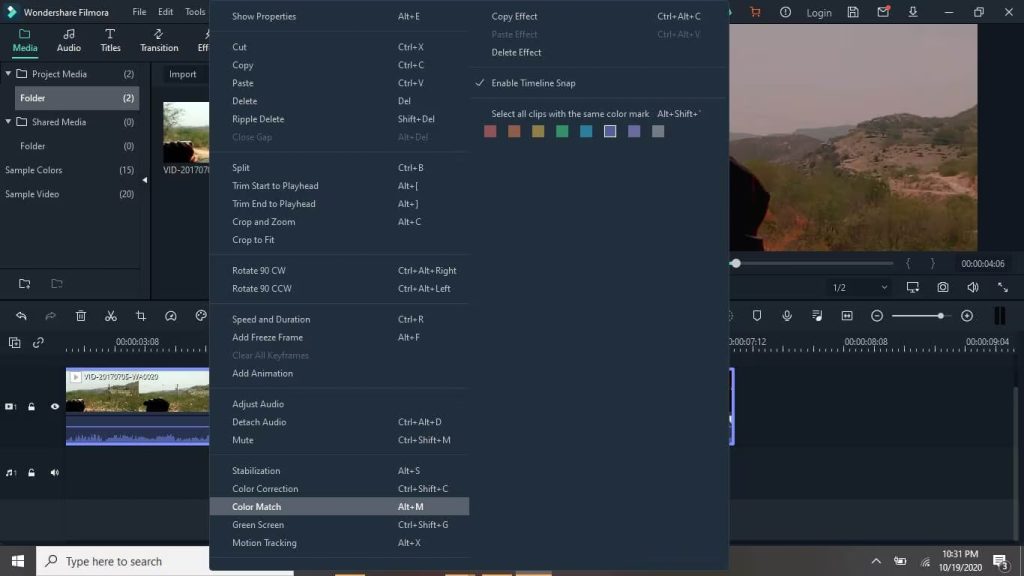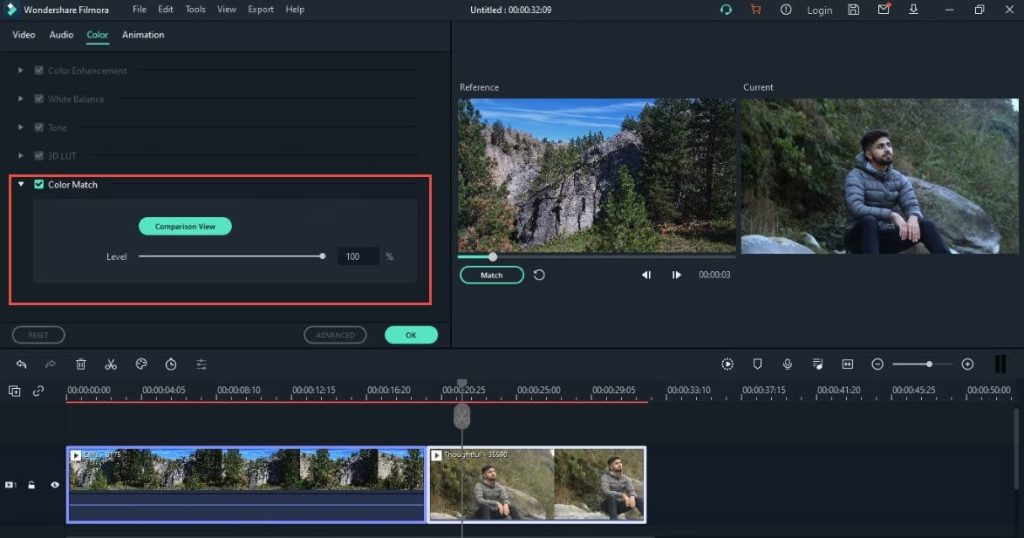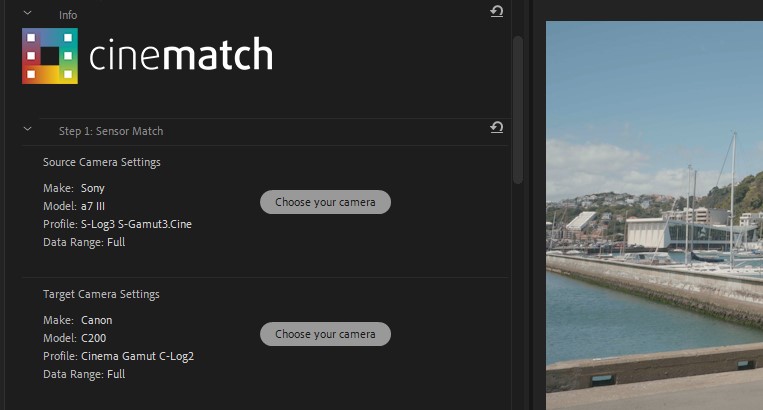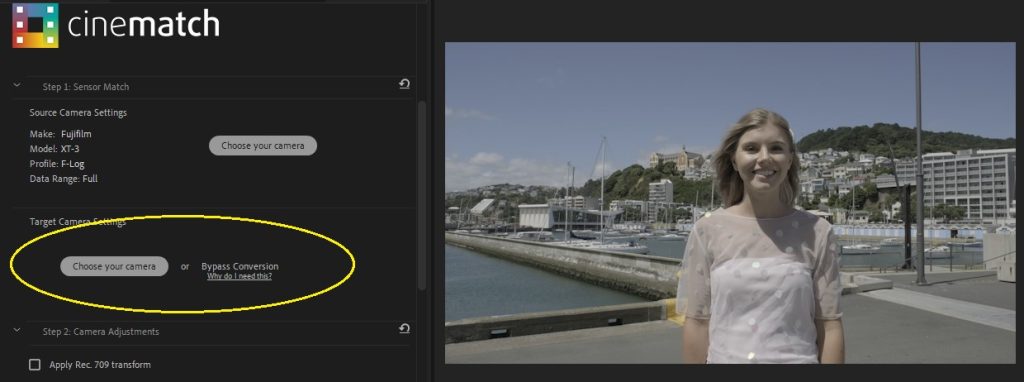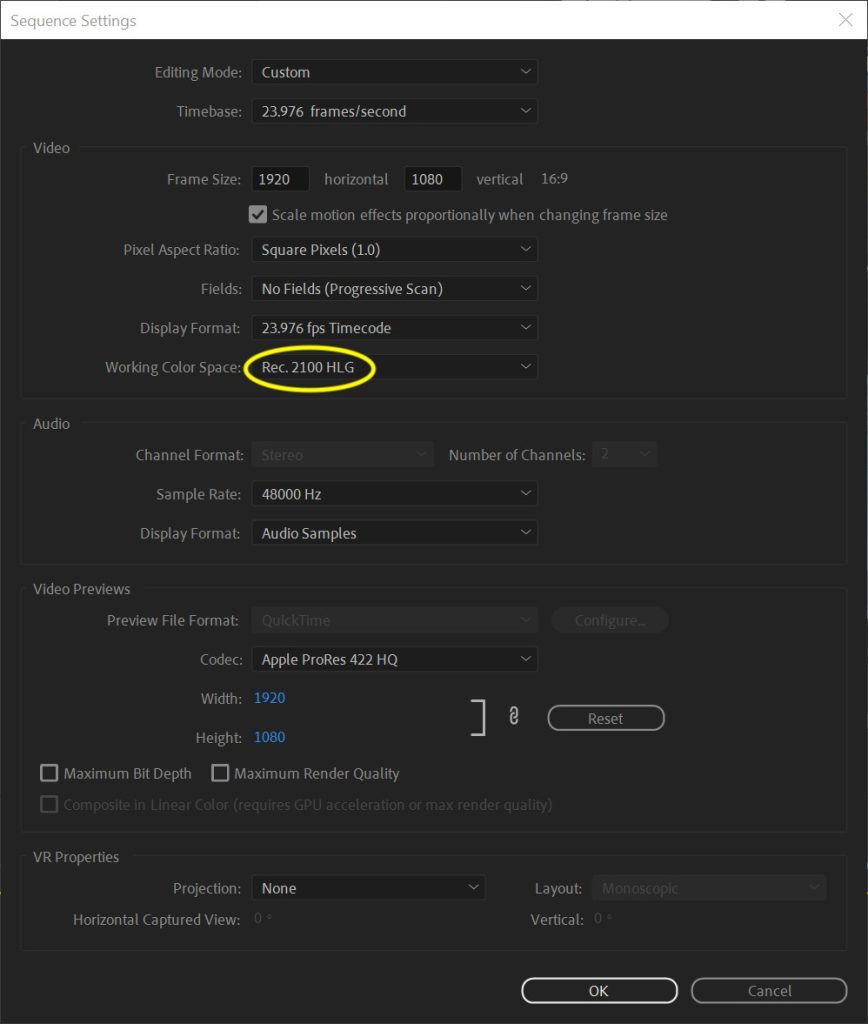Imagine you’ve just finished shooting a stunning video, but the colors don’t quite match up across different scenes. You want to fix this quickly and easily. That’s where color matching tools come in handy.
Two popular choices are Wondershare Filmora and Cinematch. Both offer AI color matching, which helps make your video look cohesive.
In this article, we’ll explore how each tool works, compare their features, and help you decide which one suits your needs best. Whether you’re a beginner or a seasoned editor, understanding these tools can make a big difference in your video projects.
Part 1: What is Filmora AI Color Matching?
Wondershare Filmora just made color editing even better with its new update! Now, you can easily change the colors in your videos to make them look just the way you want in seconds. The color match and color correction tools help fix any color problems and make your videos look great without being hard to use.
Whether you’re new to video editing and need a fast solution, a video creator who wants a consistent look, or a pro needing a special style, this update makes color editing super simple for everyone!
Here is the step-by-step method of using AI color matching with Filmora.
Step 1: First, import the photographs and video clips you wish to use into your timeline.
Step 2: Move the play head to a frame that matches the look of the other video clips. Choose the other clips and photos, then right-click to pick ‘Color Match’ or just navigate to the toolbar, click the color icon, and select ‘Color Match’. Next, pick the frame as a reference page and click ‘Match’.
Step 3: At the end, use the slider to change how closely the color parameters of other video clips match. This will show you the findings in the Preview’s ‘comparison view’. And in last, export the video.
Part 2: What is CineMatch Color Matching?
CineMatch is a tool from FilmConvert that helps you make or match colors in videos from different cameras look the same. It does this by figuring out how each camera sees and shows colors and then makes the videos match. It also has tools to fix problems that might have happened while filming, like if the video is too bright or the colors are off.
Here’s how you can match colors between two videos:
Step 1: Add the two clips you want to match to your video timeline. Don’t change their look by adding filters or adjusting them yet.
Step 2: Go to the Effects menu and add CineMatch to both clips.
In the Effects Controls, set the “Source” settings to match how each clip was filmed.
Step 3: For the first clip, leave the “Target” blank. On the second clip, set the “Target” to match the “Source” of the first clip.
Step 4: Check the box that says “Apply REC.709 Transform.” Then, adjust the brightness (exposure), white balance, and tint to make them look even better.
Step 5: Use the HSL Match Refinement tool to fix any colors that still don’t match between the two clips.
Step 6: Once everything looks good, you can turn off the REC.709 setting to start adding your own creative effects or leave it on if you’re happy with the current look.
Part 3: Wondershare Filmora vs CineMatch
| Tools
|
Features | Compatibility | Rating | Pricing |
Filmora |
Color Adjustment: With Filmora’s color match tool, you can easily change the colors in your video clips to look just right. You can even change the colors of the entire video to match your favorite style.Consistent Look: Filmora uses filters smartly to make sure all your video clips and images have the same color tones. You can also control how much you want the colors to match, from 1% to 100%, to add your creative touch.Adaptive Scene Change: No matter what device you use to record your video, Filmora’s AI color match tool can adjust the colors to make them all look the same. This makes editing faster and easier! |
● Filmora delivers excellent overall performance, which is ideal for creating high-quality videos with minimal editing expertise.
● Filters are intelligently applied to ensure color consistency throughout the video. ● It’s a great option to consider for its performance and ease of use. ● Wondershare Filmora is compatible with various devices and operating systems, including Windows 7, 8.1, 10, 11, and macOS. ● For HD and 4K videos, an Intel 6th Gen or newer processor is recommended.
|
TechRadar: Gave Filmora 4.5 stars and called it one of their top choices for beginners.
PCMag: Gave Filmora 4.0 stars and praised its fast rendering speed, interface, effects, and overlays. Gartner: 42% of reviews gave Filmora 5 stars.
|
Cross-Platform Monthly Plan
US$9.99 /mo
Most Popular Cross-Platform Annual Plan US$29.99 /yr
Perpetual Plan US$49.99
|
Cinematch |
Sensor Match:
CineMatch can make videos from over 70 different cameras look the same. It does this by checking how each camera records colors and then fixing them to match. RAW-like Controls: CineMatch has special settings that match your camera, making it easier to change the colors and look of your video. Guided Color Correction: CineMatch has tools that show you with colors how to adjust the brightness and color balance of your clips quickly. LUTs: CineMatch can change your video to fit any special color settings you use. Camera Packs: CineMatch has special packs for lots of big camera brands like RED, Sony, Panasonic, Blackmagic Design, Canon, Nikon, DJI, and GoPro. Free Trial: You can try CineMatch for free, with all the camera packs available, and there’s no time limit. |
For Windows:
You need Windows 10 or 11, Premiere Pro CC 2018 or newer, and OpenCL 1.1.
For Mac: You need macOS 10.15 or newer, Premiere Pro 2018 or newer, and it needs to work with M1 Macs.
Cameras: CineMatch works with many different cameras, like iPhones, Cinema Cameras, Pocket Cinema Cameras, and URSA Mini Pros. |
Rating is high on some rating sites. | Cinematch
For bundle $179 |
Conclusion
Both Wondershare Filmora and Cinematch offer excellent AI color matching tools, but they cater to different needs. Cinematch is ideal for professionals who need advanced features like HDR color grading and extensive control over their edits.
However, if you’re looking for a simple, user-friendly solution that delivers great results with minimal effort, Filmora is the clear winner. Its intuitive interface, AI-powered color match, and affordability make it the perfect choice for beginners and advanced editors who want to enhance their videos without getting bogged down in technical details.
For most users, especially those new to video editing, Filmora strikes the perfect balance between ease of use and powerful color correction features.